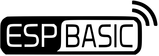MSG URL Usage (3.0 branch only)
|
msgbranch [mybranch]
print "set the branch" wait [mybranch] myColorVar = msgget("color") print myColorVar let myReturnMsg = "You Entered " & myColorVar msgreturn myReturnMsg wait |
The msg url allows you to communicate with the device and execute actions by using a URL.
If you are connected to the device in AP mode. You can use the following url. http://192.168.4.1/msg?color=blue When this URL is passed the msgbranch will be executed and it will pass the argument blue. This can be accessed by the interpreter with the msgget function. In this example the msgget function takes the color parameter and places it in to the myColorVar variable. The msgreturn command sets the text that is returned in the web browser. |