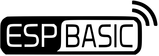What speed should my serial terminal be set at?
9600 baud is the current setting. If another speed is needed you can compile from source and change the speed.
Do I need an arduino?
No. No arduino is needed. The flashing instructions page shows how to use and arduino as a USB to serial converter but any old USB to serial converter can be used.
Can I upload basic programs via serial?
The editor interface for ESP8266 Basic is completely browser based. There is no need to hook up a cable to the device. All programming is done over the air.
What is my ip address?
If your device has never connected to wifi before simply connect to the network named ESP. The IP will be 192.168.4.1
If you have put your own network settings in to the device on the settings page or using the CONNECT command you can see the IP it connected with by using a serial terminal. Connect your serial terminal using the baud-speed of 9600 and reboot the module. It will attempt to connect and if successful will display the ip address in the terminal.
If you have put your own network settings in to the device on the settings page or using the CONNECT command you can see the IP it connected with by using a serial terminal. Connect your serial terminal using the baud-speed of 9600 and reboot the module. It will attempt to connect and if successful will display the ip address in the terminal.